Problem
As a creator, editor or reviewer of geospatial metadata records, you want to find appropriate keywords for your metadata records so that people can effectively find and understand the data those records describe.
What you can do
Choose vocabularies (thesauri)
The tab labeled "Vocabularies" lists the controlled vocabularies that are available in this interface. Select one or more vocabularies by checking the box to the left of the name of the vocabulary. A scope note for each vocabulary is given, along with category terms for the vocabulary as a whole, to help you decide which vocabularies might be helpful to you. Each vocabulary here is arranged as a formal thesaurus.
Browse terms
Choose any term by clicking on it. This will show the complete context of the term, including its broader terms, its narrower terms, its scope note, its non-preferred "use for" terms, its coordinated non- preferred "use with" terms, and its related "see also" terms.
Search for terms
Typing some letters into the box labeled "Search" will give a list of terms that match your text in the drop-down box below the search box. The matches will be drawn only from the vocabularies you have selected in the "Vocabularies" tab. The search will match terms beginning with or containing a word that starts with the text you have entered. Matches include preferred and non-preferred terms, but will lead you to preferred terms.
Assign terms to your metadata
Theme section to the Keywords, with a Theme_Keyword_Thesaurus element
whose value is the name of the thesaurus, and Theme_Keyword elements, one per keyword, with the
preferred terms as the keyword values. For place keywords, use a Place section,
with Place_Keyword_Thesaurus and Place_Keyword elements for each keyword.